|
One of the joys that I get to see every day is our younger students discover the world of STEM and Coding working with Botley the Coding robot by Learning Resources. Click here to see the Botley Coding Robots by Learning Resources And every few days our Life Skills students come and participate as well. These students are such a joy to work with and they are always very excited to engage in learning. This month their focus has been on working on directional words and creating and executing sequences. We used Botley robots from Learning Resources to practice and assess these skills. Based on their interest, we worked together to either do some synchronized robot dances with a teacher or set up a Pac-Man style These little robots work really well for little minds because they do not have a screen. All coding is done with the hand-held remote. They enjoyed designing their own paths and places their robots could go, setting some goals, and then coding them to see them in action!
Pre-K students work on design thinking by being presented with the challenge to use the line portion of the cards to design a continuous path for Botley. They know that they have done it successfully because Botley will cheer for them that they have done it right. Kindergarten and 1st grade students expand on their knowledge by creating their own challenges to collect the ball and get it into the target. Some groups decide to challenge themselves by adding certain challenge elements like, "you can't use the forward button", "you have to touch every square", or "avoid the obstacles".
0 Comments
December is the month that kicks off with Computer Science Week. This month a lot of schools are taking one week to focus on coding activities. I wanted to focus on an unplugged activity that introduced students to the binary language of computers. Many schools do binary bracelets and coded messages, but being holiday time, I wanted to be a bit festive and do some Binary Candy Cane Coding!
For my students, we learned that 'binary' is the language of computers. Everything is computed in 1's and 0's. Every letter, number and symbol is assigned a binary code. Using the table, they created a candy cane with their initials coded in different colored beads. It was a great way to engage the kids. Our focus at the beginning of this year has been on comparing and contrasting. It is important that students take time to think about different ways of thinking and accept those ways of thinking whether they think they are good or not. Across all of my classes we have been utilizing this strategy in many different ways. First grade took time to listen to a story, What Do You Do With An Idea, by Kobi Yamada, and compare how the illustrations in the story by Mae Besom change from the beginning to the end. It was interesting listening to their ideas on what those changes represent. For the past 2 weeks we have been busy in using this idea as we began to look at Computer Science standards 1B-AP-08 for grades 3-5 focusing on comparing and refining multiple algorithms to perform the same task. While my older students work on this in the literal sense in Code.org as we started this year, my younger students did some STEM Engineering activities that had them compare what they were creating and then evaluating their build with what another model looked like. This begins to make a connection to the Next Generation Science Standards Engineering and Design K-2 and looking at models and how they are designed.  In K-1 this week my students worked on looking at and comparing a pictured model and replicating that either exactely from the card or making it in their own way with a variety of other Lego Bricks.  In 2nd grade, we are beginning to use our Lego Learn2Learn sets to recreate a model they worked on the year before, but now taking it to the next level and using it to create a Stop-Motion Animation story. Stay tuned for that! Without having a set of specific directions, they used their parts, created by reading a front view and a rear view and then compared their model to see if it was made correctly. 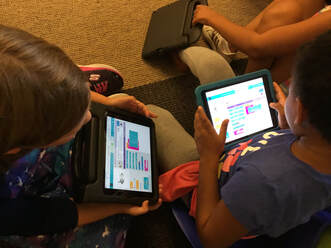 3rd through 5th grade has now begun their work in Code.org and learning how to look at algorithms and then troubleshoot problems. After students couldn't figure out a puzzle, they were told to compare their code with a classmate. They were then asked, "Did it work?", and "How come your code and her code both solved the same puzzle when they are different?" This gave a good opportunity to for students to reflect back on their goal. It also gave an opportunity to see that there are many ways to solve problems. A new school year and new tools to bring into Computational Thinking. With a new year comes new ideas and new initiatives. Keeping students front-sight focused on their learning goals is a top-priority and of course finding creative and imaginative ways to keep them engaged is always an interesting endeavor. It is important to give students opportunities to learn, but also help them find ways that they can learn in "ordinary" activities, games or puzzles that they may have at home as well. This would grow their excitement to continue to learn. I continue to grow my classroom with some new tools for students to learn and have put my focus on my primary learners, grades Pre-Kindergarten through 2nd grade. As my front-sight focus is on Computational Thinking and Computer Science skills, here are a few new tools that I will be working with this year and why: Mouse Mania!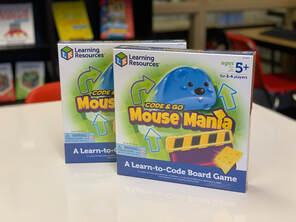 Mouse Mania is a board-game version of the Code-and-Go Robot Mouse from Learning Resources. This gives kids a great way to move and play without having to use the actual robot. A fantastic introduction game for those coding concepts and a great hook for those beginners. Students really connect with board games so this is a great way to have fun and learn at the same time. Q-Ba-Maze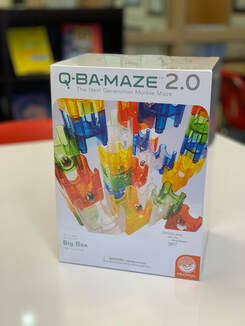 The Q-Ba-Maze 2.0 from Mindware is a great puzzle and building activity that really helps with critical thinking and problem solving skills. Productive struggle for my students encourages them to think on their own. Students build the tower to create a path for the marble. And with the variety of pieces that it comes with they have numerous possibilities. Engineering and Design practices in the Next Generation Science Standards also play a huge roll as students plan what they are going to create and anticipate what is going to happen. Board Games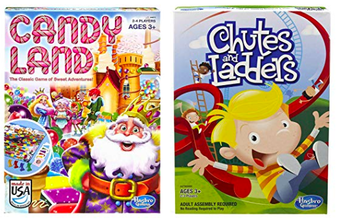 You can't underestimate the power of playing games. I am always surprised at the number of students that come through my room each year that have never played either of these games. So, I believe that we should be using them in school and not just for indoor-recess time. These games should be part of the learning curriculum. For our youngest learners, they practice skills like counting, color identification and matching, and subitizing - the ability to know a number without actually counting the dots on a number cube. It also encourages positive communication and shared leadership as students talk about the game and share with each other when it is their turn. Game play is becoming a part of my curriculum. Kid K'Nex K'Nex are great building tools for older students, so I was excited to find Kid K'Nex for my PreK and Kindergarten students is more appropriate for little hands. Students in the this young age need that time to explore different tools, try different methods and fail at tasks so that they see how they can modify and improve on their designs. Giving them a time to just build and create is an essential skill in my PreK program. Students learn best when they are communicating their ideas and excited when they get to share what they have made. These tools offer just another avenue for that thinking. With the proper student-centered instruction and having clear objectives and goals, I believe that these tools will increase engagement and understanding across the general curriculum of learning. I am really excited to see how these materials work out as I fold them more into my resources of teaching. I would love to hear what other creative resources you are using this year to get kids engaged!
 Have you always wanted to have a LEGO building center in your classroom? They are a great way to give kids a way to dig into their inner-engineer, motor-skill developing, problem-solving self! Some schools have LEGO Walls permanently set up somewhere and I have always wanted one in my room, the issue with that is that I have moved classrooms every year for the last 6 years. And, as it turns out, in my current area, space is quite limited. I needed a portable solution that wasn't going to break the bank. As we start the new school year, this is a great time to put one together that your students will love! In my classroom, this is a free-building area where the target is to build something. That's it! After some fails and successes, this is what I have found that works for me... IKEA LACK Side Table 22" x 22" - cost $8.99 The tables come in either black or white. Black hides the school year grime pretty well. IKEA VESSLA Storage Crate with Casters - cost $6.49 These do come in a variety of colors so you can pick one that works for you. I have seen them in white, blue, pink, and green. Brickyard Baseplates (pack of 4) - cost $15.95 DreamBuilder Toy Stackable Building Plate (pack of 4) - cost $16.99 This is by far the most expensive part. You have to be careful when picking generic build plates because some work great and others not so good. I have used all of these options and they work really well. There is also the LEGO-brand option which will cost between $20-$25. For attaching the plates to the table, I would strongly suggest some type of clear Liquid Nails bond. You can find this at your local hardware store for around $5 for a tube. I have tried Loctite Super Glue and Gorilla Glue, but those don't seem to hold and the kids are able to pull the plates off the table. More annoying than anything else. Overall, this option has worked out really well for me and some fellow teacher friends that I know have also done this. Finally, as for the LEGO building bricks? Ask for donations! In my experience, there are lots of families out there that are more than willing to donate.  I would love to hear about your creations and any other ideas you may have that work well for you in the comments below. This is one of my most popular activities in my room as it gives students a common language to communicate and collaborate with each other. Happy building! Thinking ahead to next year.... I am working on 3-D Printing "Coding Karate" badges. (the name may change. LOL) My elementary students have been very excited to have something from our 3-D printer. Many have shared that they would to take something with them as they finish activities and they had the idea of coding badges. As a motivator for next year, and to help with some engagement, I have decided that we are going to work on some benchmark coding activities and students will earn those colored coding badges. Not only are they able to see how a design goes from concept to a physical product, they will also earn some bragging rights as they work. I am using a Flash Forge 3-D Printer ($299) to create a Code.org backpack badge. We will be starting with colors: white, green, red, blue, purple and black. We will be completing a variety activities in elementary computer science that focus around algorithms, sequencing, loops, functions and variables. We were fortunate enough to receive a mini-grant of approximately $600 from our Washington County Education Foundation to purchase a class set of Turing Tumble, along with some spare parts, to build a lesson around "How Computers Work". I am very excited to be able to work on this this summer. Turing Tumble is advertised as building a marble-powered machine. Students will be studying inputs and outputs. We will be building a mechanical machine to perform a specified action or actions to create a pre-determined output. This is all supported by a graphical novel story to draw on student interest. Prior to doing this mini-grant project, my administration was gracious enough to purchase one kit to try. I took that opportunity to gauge student interest in this activity and it was an overwhelming success. I am looking forward to working on this summer and sharing out more in the fall! I was looking for a way to engage some of my Pre-Kindergarten and Kindergarten students in some hands-on coding activities. After some research (and modifying for my kids) we did some Egg-Carton coding. First we gathered materials:
To take this a bit further, and for a little motivation, after students had the basic understanding of sequence and moving then we added a Lego build to the mix. From my Creative LEGO Brick Set (#45020) we used the parts of the simpler builds like the giraffe, tree, rocket, etc. and had the kids give sequence of commands to collect those pieces. Once their mini-figure collected those piece than they could build the figure. Assessment for this activity focused on my observations and anecdotal notes of whether or not students could make and describe a sequence and follow that sequence. This activity also reinforced concepts-of-print skills that we read from left to right and top to bottom. Students had the opportunity to choose how they wanted to write their algorithms. It also reinforced some one-to-one counting skills. Finally, we added in some engineering skills as a motivator to finish the activity.
Just a quick post today to give a shout-out to 5th graders for doing a fantastic job persisting. They have been working hard on skill-building in Code.org on variables. We are looking forward to the second half of the school year where we will be applying a variety of concepts in some final products. Coding variables supports math concepts in finding patterns and utilizing changing values in their work. As students begin to work on algebra concepts this is a great introduction to understanding those concepts. It is also important that students collaborate with each other to solve difficult problems and understand the thinking process. We spent a good bit of time doing "I do, We do" activities to go along with this so students could hear what good thinking sounds like.
WOW! What a week! We received a new Flash Forge 3-D Printer courtesy of a generous donor from DonorsChoose.org. My students were so excited to see and experience this new piece of technology in our classroom. As we started to explore and experience we took some time this week in class to do A LOT of Notice and Wondering. Check out our video below! We began discussing how we can design objects of our own. We noticed that now we can manufacture them in a rough draft form called a "prototype". We wondered why would an engineer do something like this? We made connections to how the design, engineering and manufacturing process is just like the writing process. We assessed our models to see how we could make them better for next time. This definitely began the seeds of some engaging activities to come.
I am very excited to continue to grow our STEM and Coding Encore class around activities that interest and engage our students. Stay tuned! |
AuthorElementary Encore teacher, teaching STEM and Computer Science. I am an advocate for STEM education and computational thinking by the means of Computer Science, Coding and Technology skills. Archives
January 2020
Categories |
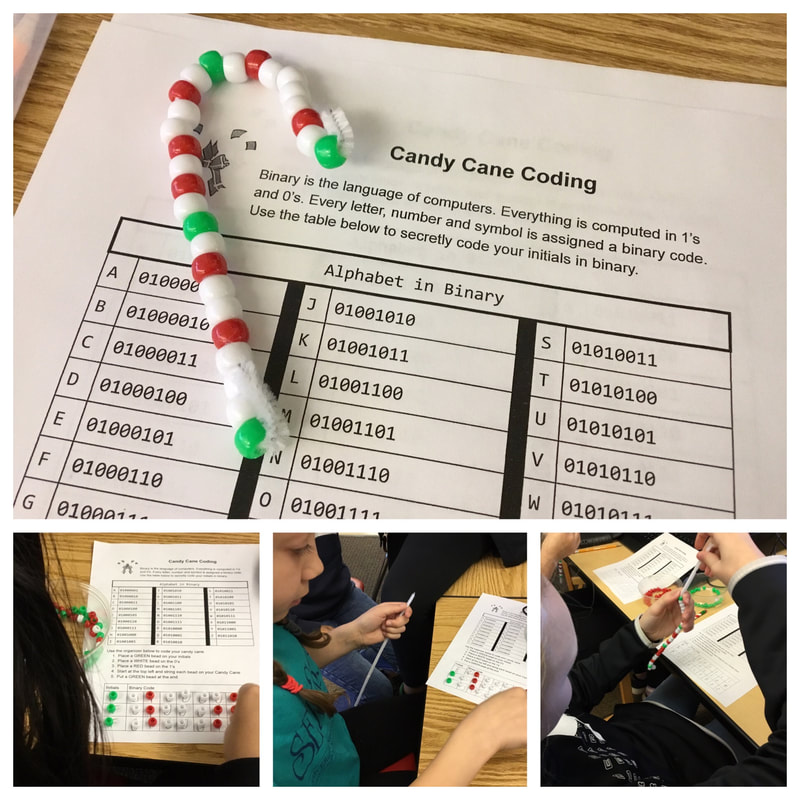
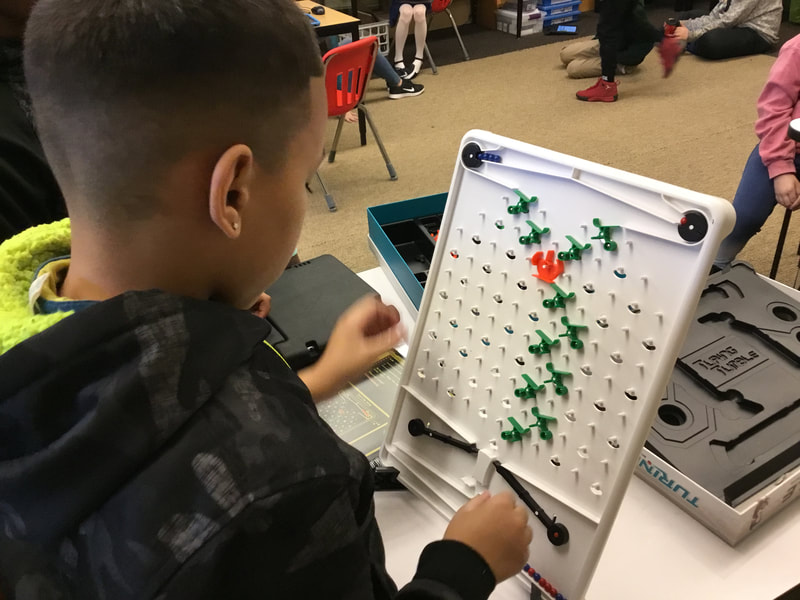
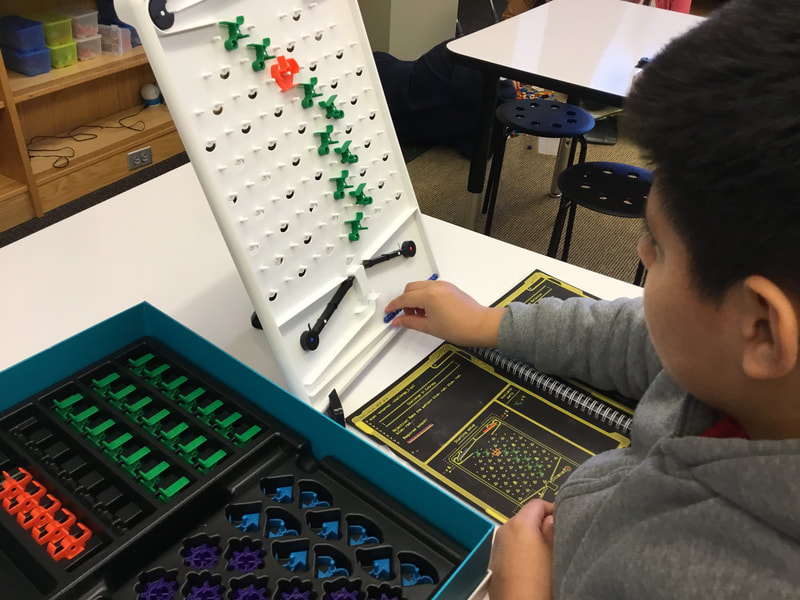
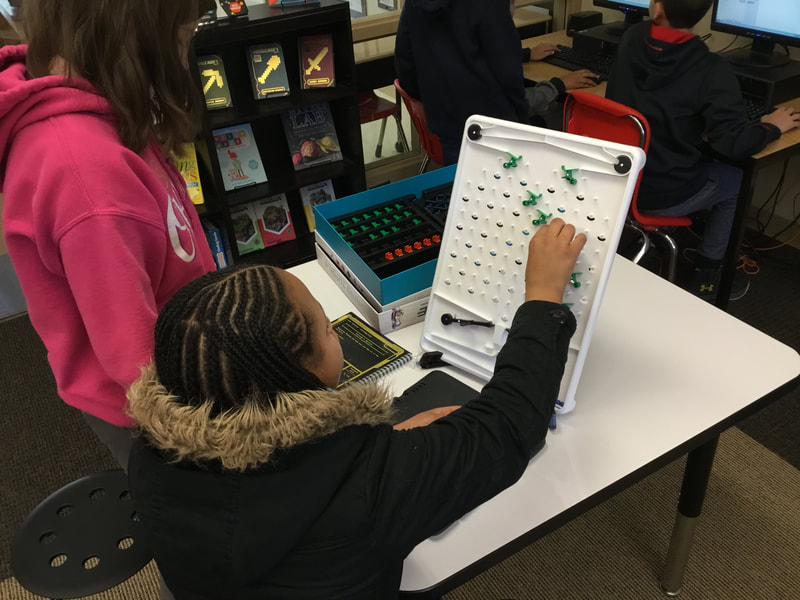
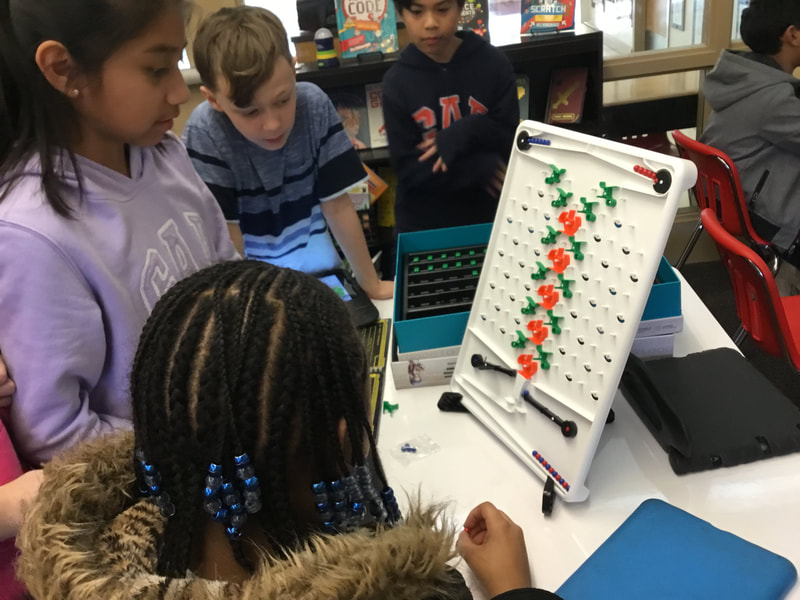
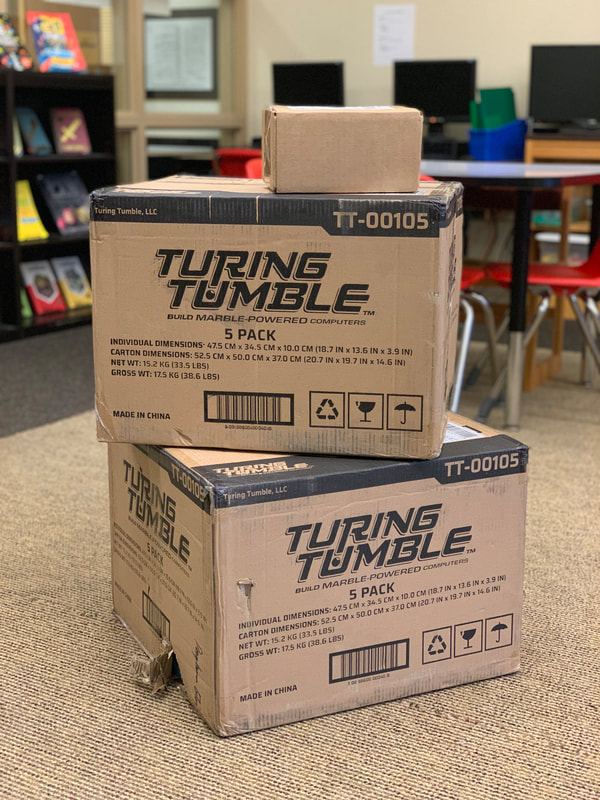
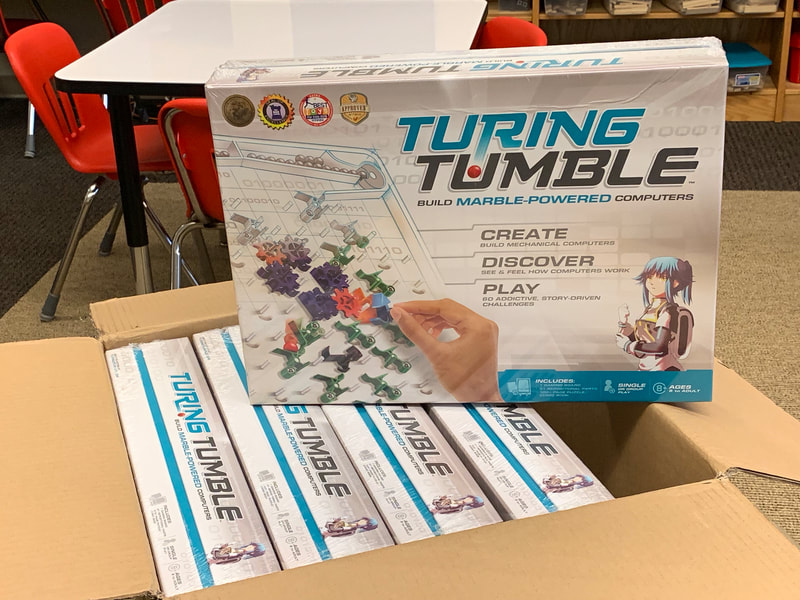


 RSS Feed
RSS Feed
