| lego_ev3_quickbot_reflection.pdf | |
| File Size: | 3107 kb |
| File Type: | |
| quickbot.pdf | |
| File Size: | 2099 kb |
| File Type: | |
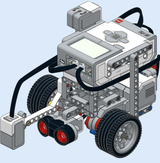
QuickBot Build from robotics.benedettelli.com/lego-ev3-quickbot/
EV3 Lego - QuickBot Challenges
Lego EV3 Robotics
This product requires you to transfer the skills you have learned to create something new.
Activity : Collaborate, Communicate, Construct
Among all 5th grade classes, they construct the base Lego EV3 Robot. Classes then record what they have completed in the Engineering Log in order to communicate their progress with the next team to work. The next team uses those notes to reflect and make a plan for the time that they will work. Once complete, they make their notes for the next team.
Activity : Get Control!
Students use the Lego Education app to program EV3.
Student Creations @ HCC College for Kids Enrichment
|
|
|
