|
A new school year and new tools to bring into Computational Thinking. With a new year comes new ideas and new initiatives. Keeping students front-sight focused on their learning goals is a top-priority and of course finding creative and imaginative ways to keep them engaged is always an interesting endeavor. It is important to give students opportunities to learn, but also help them find ways that they can learn in "ordinary" activities, games or puzzles that they may have at home as well. This would grow their excitement to continue to learn. I continue to grow my classroom with some new tools for students to learn and have put my focus on my primary learners, grades Pre-Kindergarten through 2nd grade. As my front-sight focus is on Computational Thinking and Computer Science skills, here are a few new tools that I will be working with this year and why: Mouse Mania!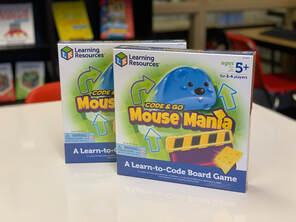 Mouse Mania is a board-game version of the Code-and-Go Robot Mouse from Learning Resources. This gives kids a great way to move and play without having to use the actual robot. A fantastic introduction game for those coding concepts and a great hook for those beginners. Students really connect with board games so this is a great way to have fun and learn at the same time. Q-Ba-Maze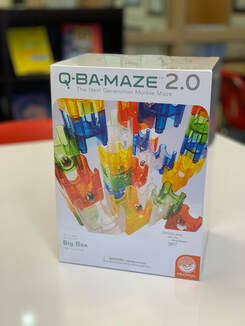 The Q-Ba-Maze 2.0 from Mindware is a great puzzle and building activity that really helps with critical thinking and problem solving skills. Productive struggle for my students encourages them to think on their own. Students build the tower to create a path for the marble. And with the variety of pieces that it comes with they have numerous possibilities. Engineering and Design practices in the Next Generation Science Standards also play a huge roll as students plan what they are going to create and anticipate what is going to happen. Board Games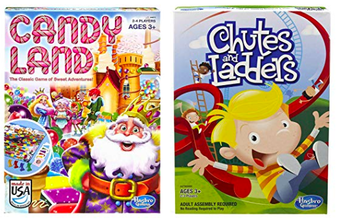 You can't underestimate the power of playing games. I am always surprised at the number of students that come through my room each year that have never played either of these games. So, I believe that we should be using them in school and not just for indoor-recess time. These games should be part of the learning curriculum. For our youngest learners, they practice skills like counting, color identification and matching, and subitizing - the ability to know a number without actually counting the dots on a number cube. It also encourages positive communication and shared leadership as students talk about the game and share with each other when it is their turn. Game play is becoming a part of my curriculum. Kid K'Nex K'Nex are great building tools for older students, so I was excited to find Kid K'Nex for my PreK and Kindergarten students is more appropriate for little hands. Students in the this young age need that time to explore different tools, try different methods and fail at tasks so that they see how they can modify and improve on their designs. Giving them a time to just build and create is an essential skill in my PreK program. Students learn best when they are communicating their ideas and excited when they get to share what they have made. These tools offer just another avenue for that thinking. With the proper student-centered instruction and having clear objectives and goals, I believe that these tools will increase engagement and understanding across the general curriculum of learning. I am really excited to see how these materials work out as I fold them more into my resources of teaching. I would love to hear what other creative resources you are using this year to get kids engaged!
0 Comments
|
AuthorElementary Encore teacher, teaching STEM and Computer Science. I am an advocate for STEM education and computational thinking by the means of Computer Science, Coding and Technology skills. Archives
January 2020
Categories |
 RSS Feed
RSS Feed
